Merge clothes, body, teeth and eyelashes directly in Unity.
Which sub-meshes should be combined on a figure, and what about materials?
Merge clothes, body, teeth and eyelashes directly in Unity.
Which sub-meshes should be combined on a figure, and what about materials?
Video tutorial for a (free) Unity tool that can skin conforming clothes to your Fuse figures.
(suitible for beginners and casual-users of Unity).
Fixes the limitations of the Fuse/Auto-rigger workflow. You can add unlimited skinned meshes after the figure has been auto-rigged. You can also skin meshes that Fuse doesn’t like – clothes with multiple materials or voluminous shapes.
The tool will copy the bones and weight-painting from your Fuse figure into clothing you’ve made in Marvelous Designer (or other software). The clothing is added as a sub-mesh on your Fuse figure, just like the Auto-rigger does.
I also show how to export as new stand-alone figure – with the bones, blend shapes, and conforming clothes intact – to FBX 2020!
Future-proof, and customize your Fuse characters. Add multiple costume/hair options, or create a base character and add the clothes later.
I demo the child body base I made for Adobe Fuse….
My puppet head is a bit wobbly because I’m running too many real-time apps on my computer.
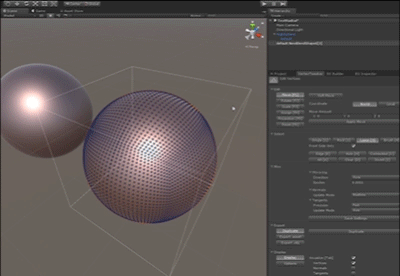
It is a tool to create blend shape on Unity. In addition to synthesizing existing models, you can also edit vertices on Unity and blend shape it.
Also, it can generate special blend shape targets such as synthesis of only normals, only the vertex position, and has the function to write an existing blend shape as a separate mesh for each target.
Import the Adobe Fuse basemesh into Wrap3, and prep the model by non-destructively removing the eyes, lashes and mouth parts before wrapping.
Upgrade the Adobe Fuse Male with his ‘nude’ Normal Maps, and this easy hack to the figure folder.